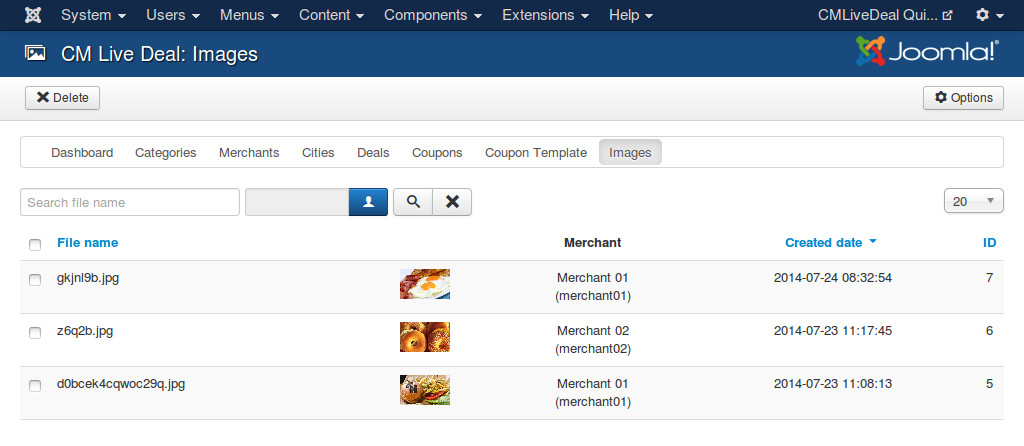Merchant’s images¶
You can manage the images which are uploaded by merchants.
In your Joomla! back-end, go to Components -> CM Live Deal.
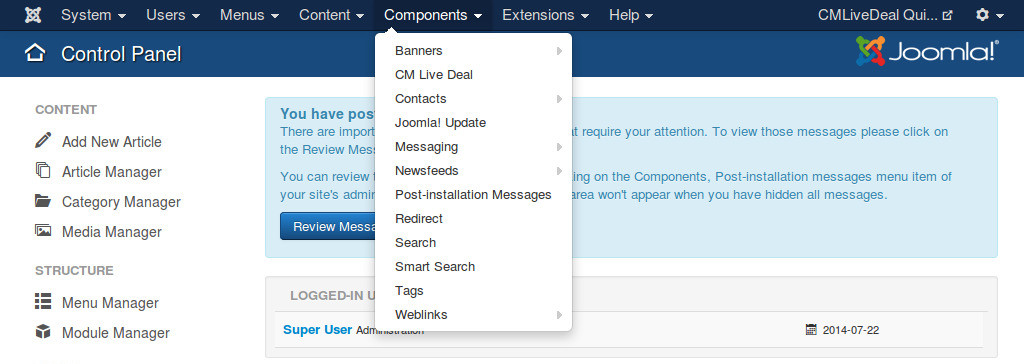
On the toolbar, you click “Images”.
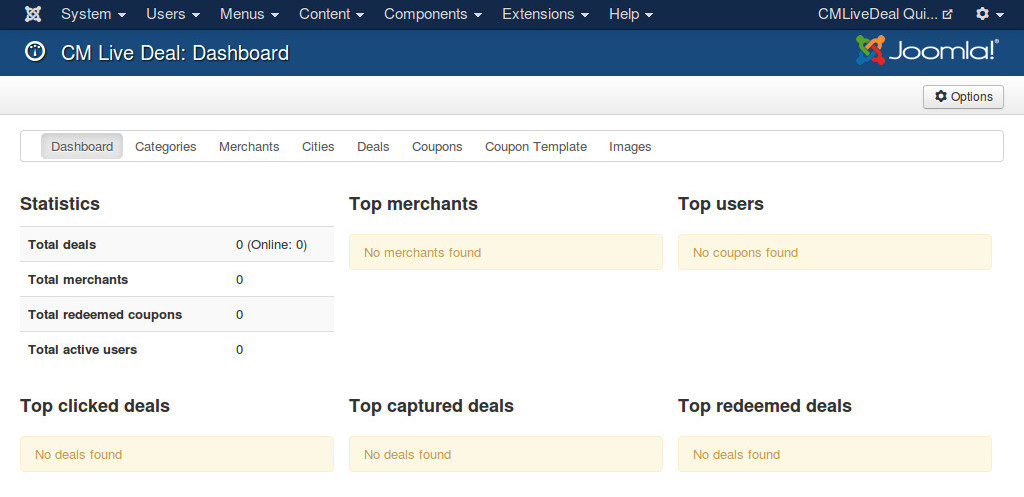
In image list, you can search for images by file name, owner (merchant). To delete images you select them in the list and click “Delete” button on the toolbar, the selected images will be removed from the list and the image files are also deleted from your server.