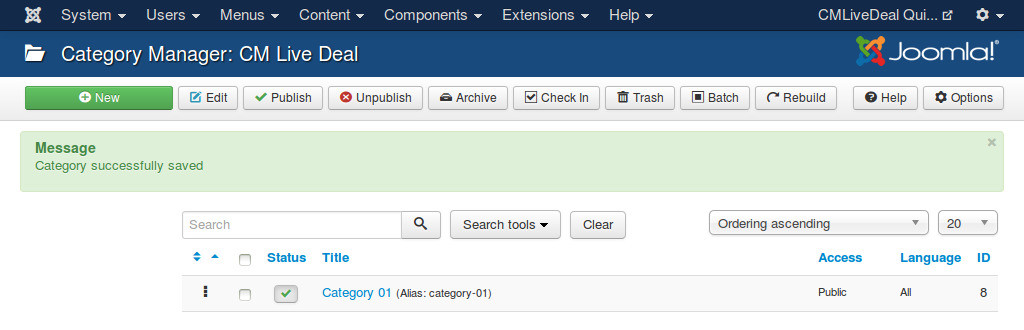Categories¶
The deals in CM Live Can can be assigned to categories. With categories, users can search for the interesting deals easily.
In your back-end, go to Components -> CM Live Deal to access CM Live Deal component.
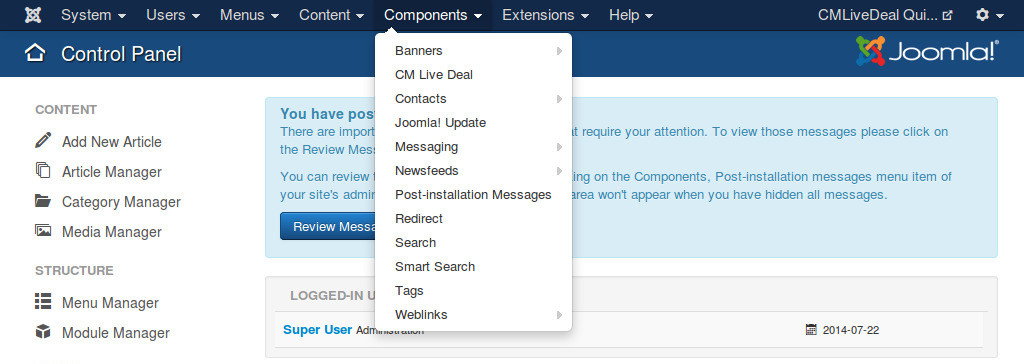
On the toolbar, you click “Categories” to access the list of categories in Category Manager.
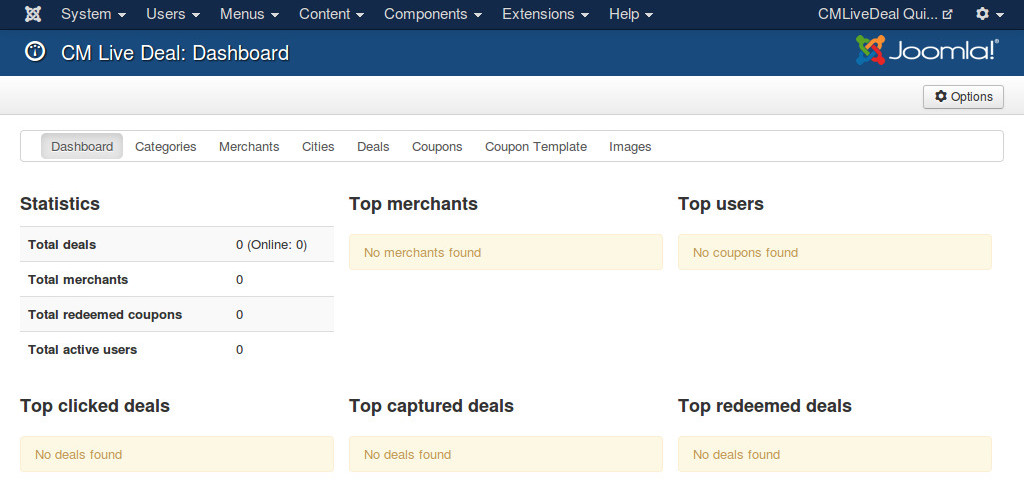
Click “New” button on the toolbar to create a new category.
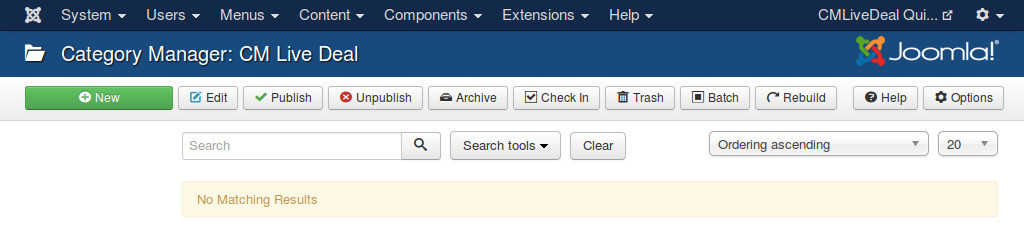
There are only 3 fields that you need to set:
- Title: The name of your new category.
- Parent: The parent category of your new category.
- Status: Status of the category, you always set it to “Published” most of the time.
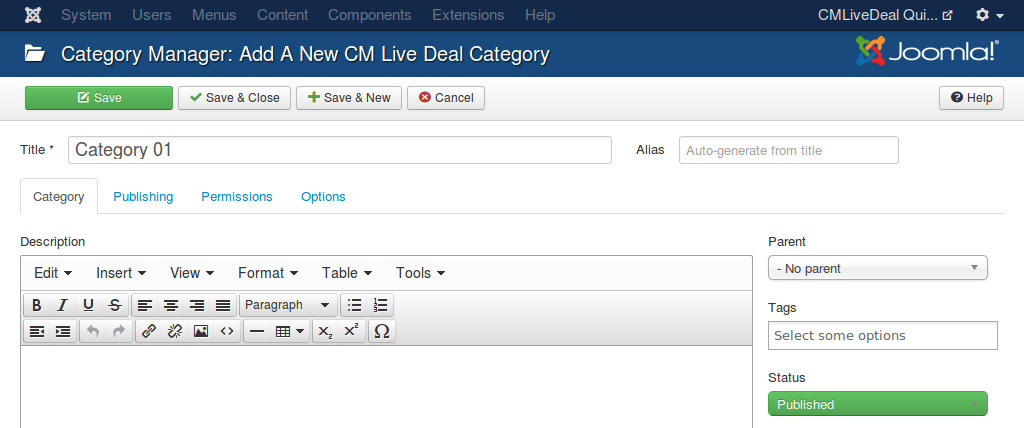
After saving the new category, it is displayed in your category list.